Set & Forget Marketing (GCAST) Switch Instructions

- You will need to download a file to set up this new version of GCAST. Click here to download this GCAST installation file. Once it has downloaded, check your downloads folder for the file – it should look like the image below. If you have any trouble, don’t hesitate to get in touch with our 24/7 Helpdesk on 1300 667 374.
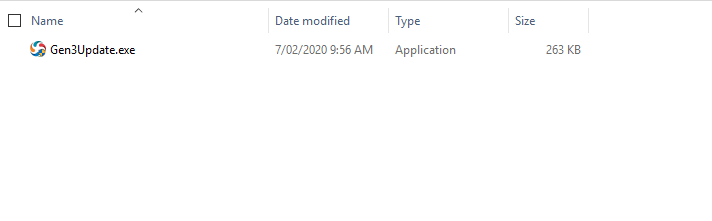
- Click on the file to run it, then click OK when the prompt comes up.
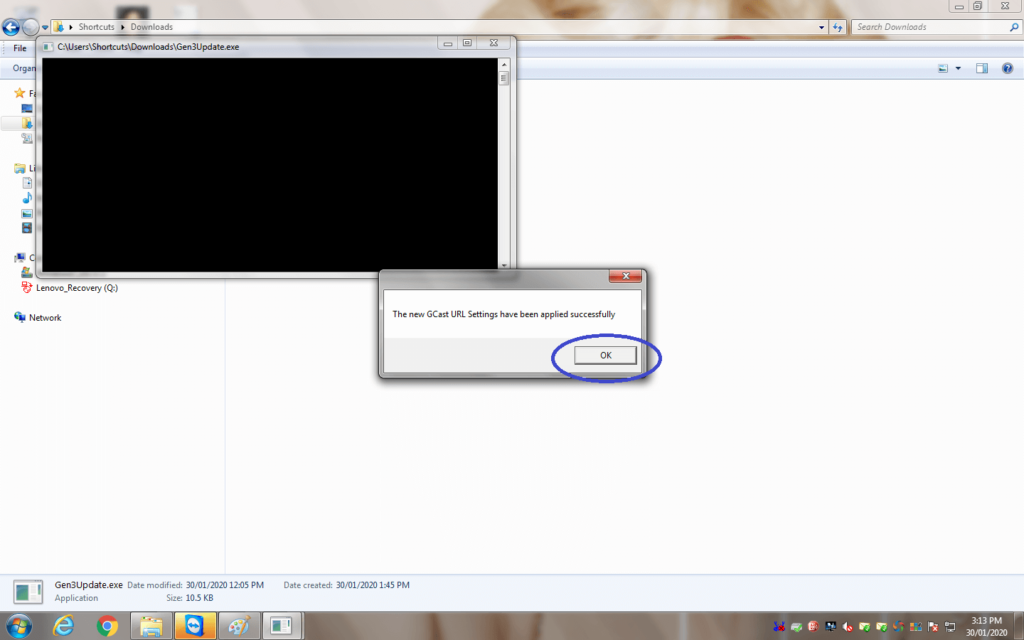
- You will see there’s a new file that’s been created.
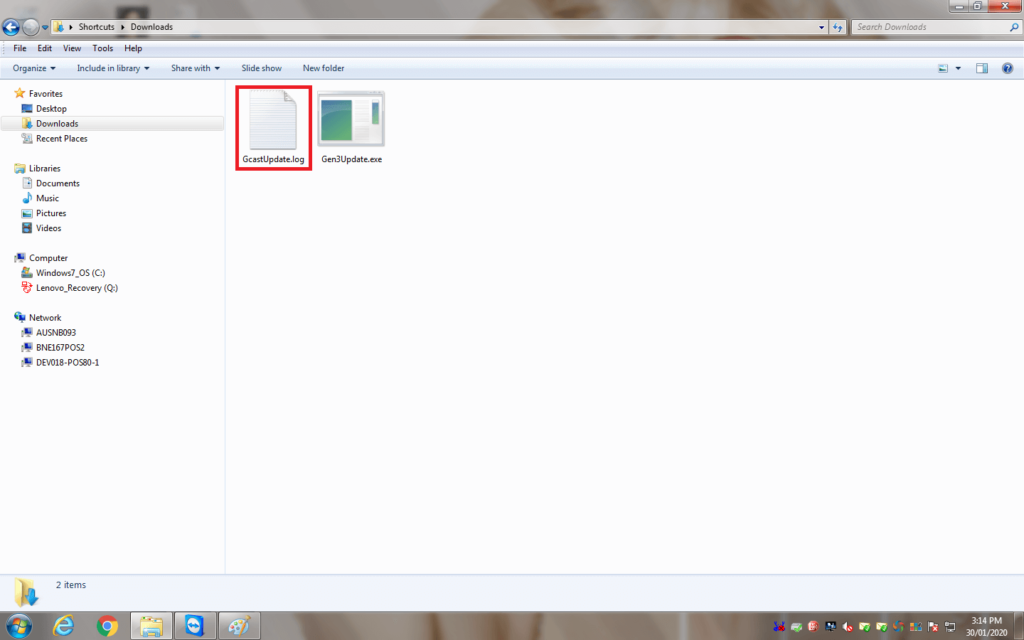
- Open the file to see your redirect results. This will tell you if you have successfully moved to the new GCAST platform.
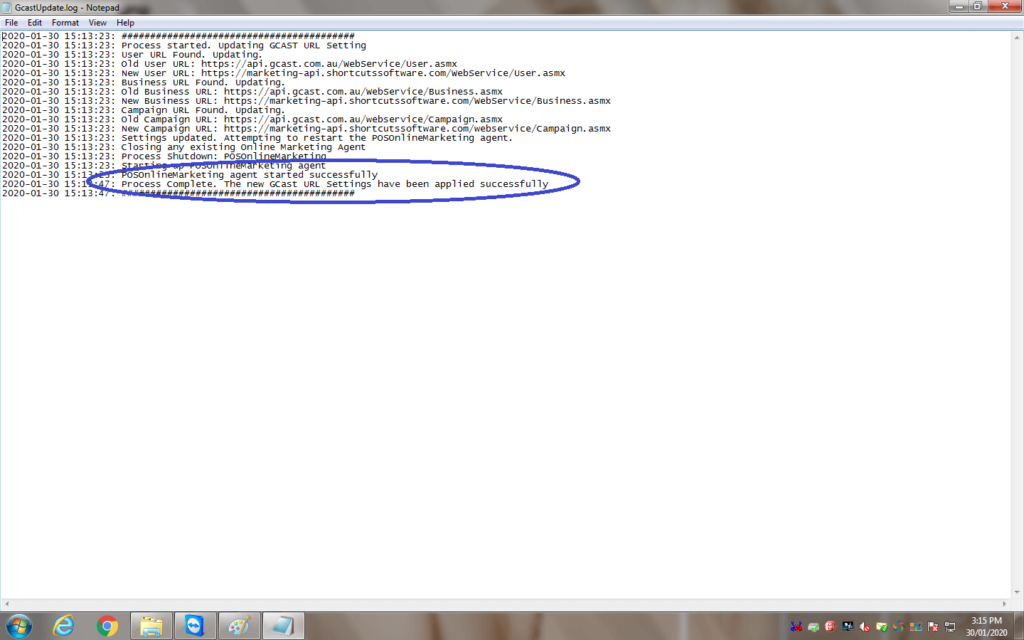
- You should see your new version of GCAST running in the system tray (see screenshot below). Click this to open it.
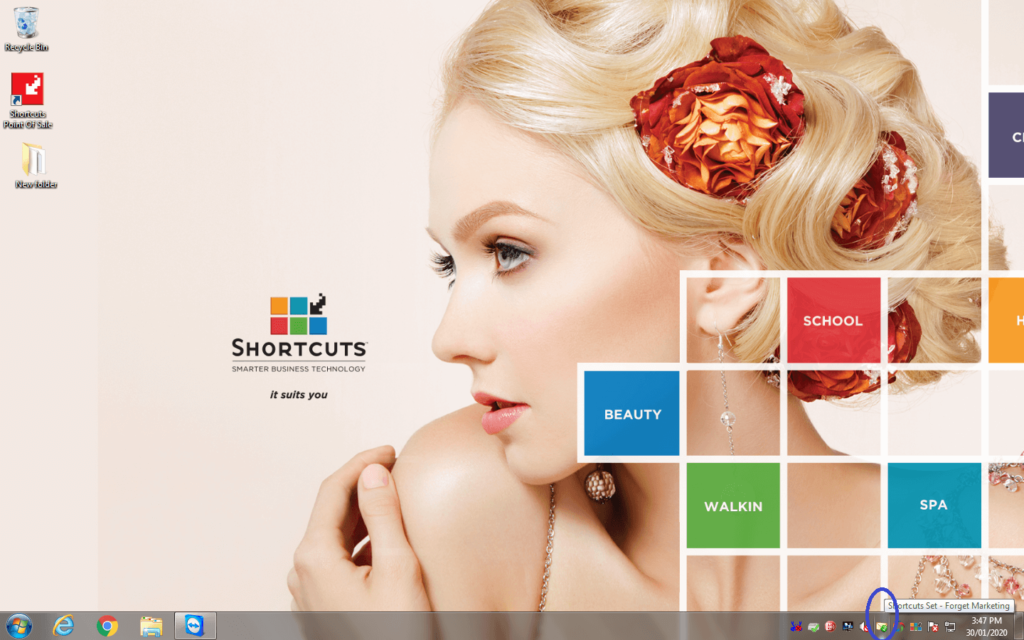
- Now you will need to do a force sync to ensure all your data starts to sync. To do a force sync, hold “CRTL” on your keyboard and click the “synchronise now” button, then click “Yes” to reupload all clients.
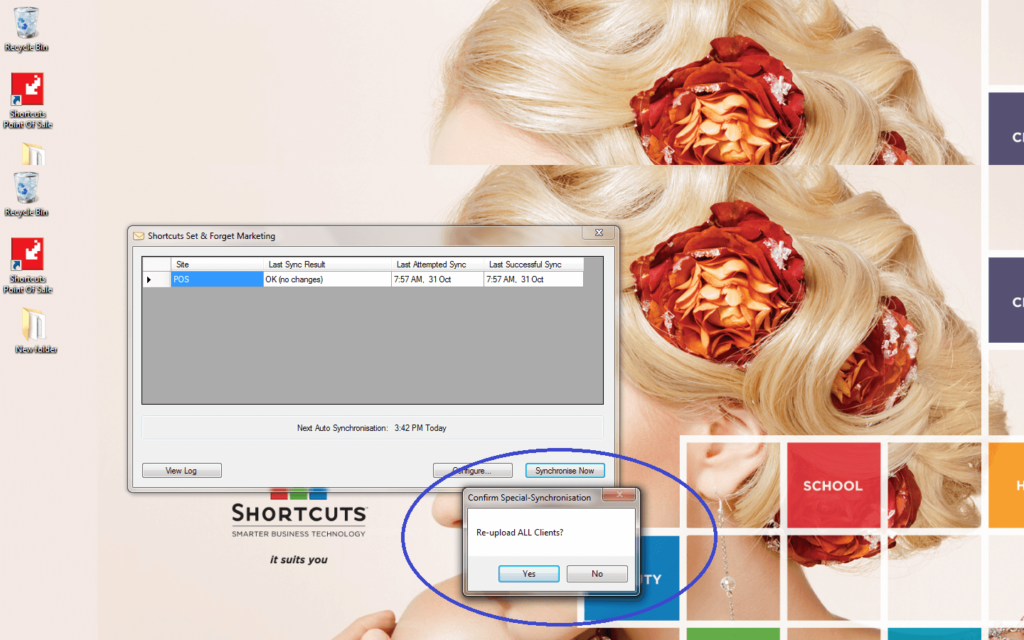
- And you’re done! You should now see that the last sync matches the current date and time, and any further changes will be listed in the last “Sync Result” field.
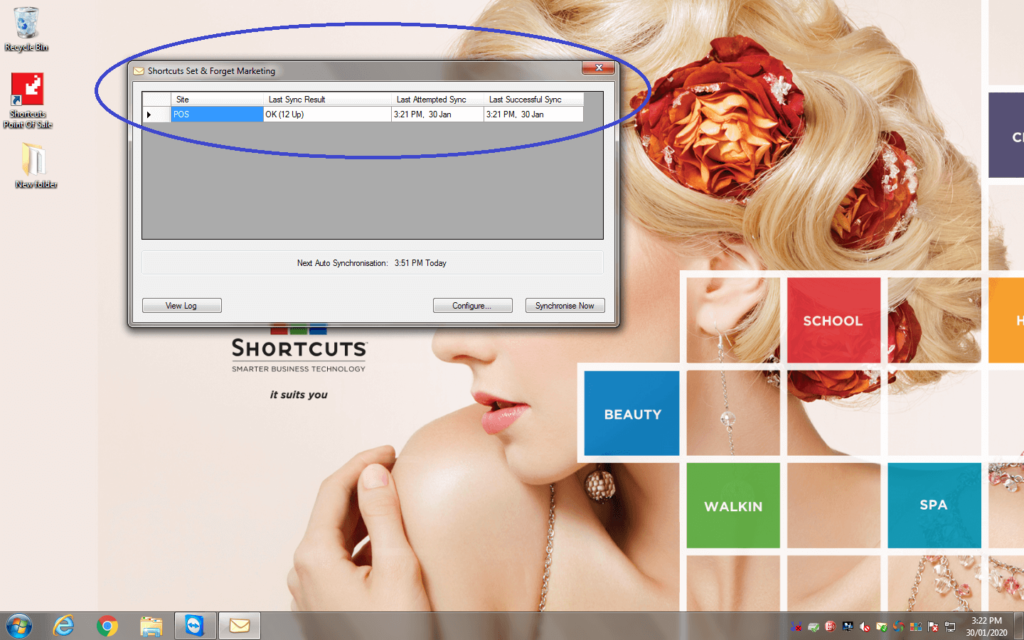
- Once the sync is complete, login to your new Set & Forget GCAST system here: https://marketing.shortcutssoftware.com/ and double-check your campaign set-up. When you’re happy, go ahead and activate your campaigns so they can start sending.
- Whenever you need to login into your new GCAST, this is the link you will need: https://marketing.shortcutssoftware.com/ You can also find this on the Logins page of our website.
- If you think the redirect hasn’t worked, please get in touch with our 24/7 Helpdesk on 1300 667 374.
FAQS
How long will it take me to switch over my GCAST account?
Only a few minutes, and it’s a super easy process. If you get stuck at any time, don’t stress! We’re here to support you through this process.You can call our 24/7 Helpdesk on 1300 667 374 at any time.
How do I know if the transition worked and I’m using the new GCAST solution?
Check out step 4 in the instructions above as this will show you exactly what you’re looking for. If you are unsure, please reach out to our support teams.
What will be different with the new GCAST?
We have tried to create a system that closely matches what you’re familiar with, however there is a chance you may find functions or screens that are different or new to what you are used to. However it should still feel very much the same and shouldn’t prevent you from performing any actions you’re accustomed to. If you are unsure, please reach out to our support teams.
Will all my data be in the new solution? What about my campaigns and history?
We were able to get a copy of all the GCAST System data on Friday 24 January. This includes scheduled campaigns, client info and campaign history. We are expecting this data should be in your system, however we apologise if some data is missing. Due to time constraints some information may have been lost.
Do I have to update sign-up links on my website?
Yes, the gcast.com.au portion of the URL needs to be replaced with marketing.shortcutssoftware.com
Why do I now have to pay a fee to use GCAST?
In order to keep this product available for our customers, there will be a small, ongoing monthly fee for providing continued access to this platform. This fee is to cover our costs such as hosting and support, which were previously handled by the supplier who is now in liquidation. It’s considerably more affordable than other email/SMS marketing solutions. We will be in touch with you directly with more details regarding this fee. Due to the urgent nature of this transition, you will not be charged at this time.
How can I be sure my campaigns haven’t been sent twice?
The existing system is currently unstable and is not being managed due to the liquidation. We suggest that when you have moved to your GCAST system and are ready to activate your campaigns, that you first disable any campaigns still active in your old GCAST system if you can still access it. If the existing system is switched off by the liquidators, then the only system that can send emails is our replacement. There may be a few rare instances where a campaign does send twice during the switch over, however this should be limited.
Will I still be able to upload a TargetMe list via Fusion?
This part of the solution is currently broken. We are working on a fix so please stay tuned. In the meantime you can still manually import a list directly into GCAST if you have a select list of customers you wish to communicate with.
Will I be able to use the ROI feature?
This part of the solution is currently broken. We hope to have a fix available soon.
How often will GCAST sync?
It will automatically sync every 30 mins.
Who do I contact if I have questions regarding price?
Our Customer Care team is available to help you with any questions relating to the GCAST fees which you can contact on 1300 667 374 (option 2).
Who do I contact if I experience technical difficulty with GCAST?
We have a 24/7 Helpdesk who can support you with GCAST enquiries which you can contact on 1300 667 374
Do I need to update the SPF record on my domain?
If you are using your domain in the “send from” field of the email campaign, then YES, you need to update your SPF record to ensure optimum delivery. If you are using a free email account (such as gmail.com) in the ‘send from’ field, then you don’t need to take any action.
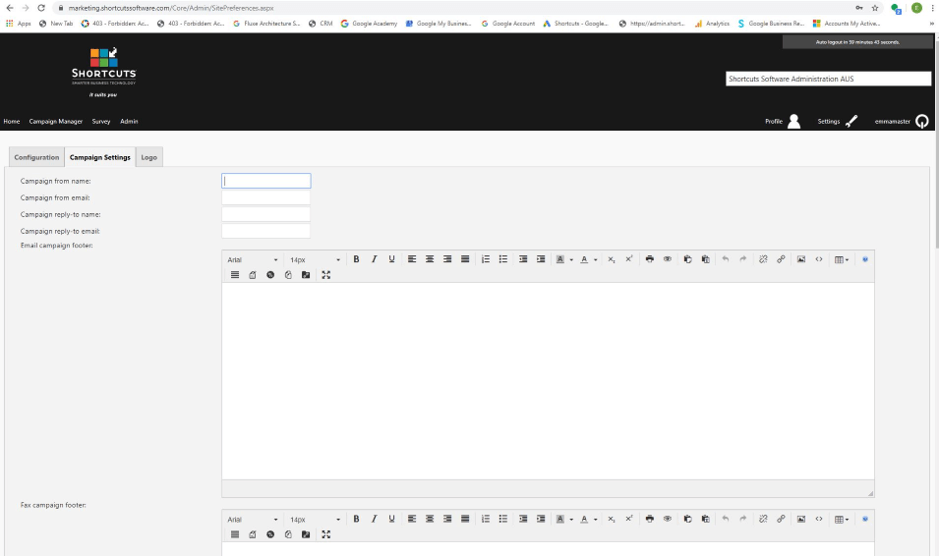
You can check your current SPF record entries by using this free tool – click here.
Put your domain name in the box and click the “Get SPF Record (if any)” button.
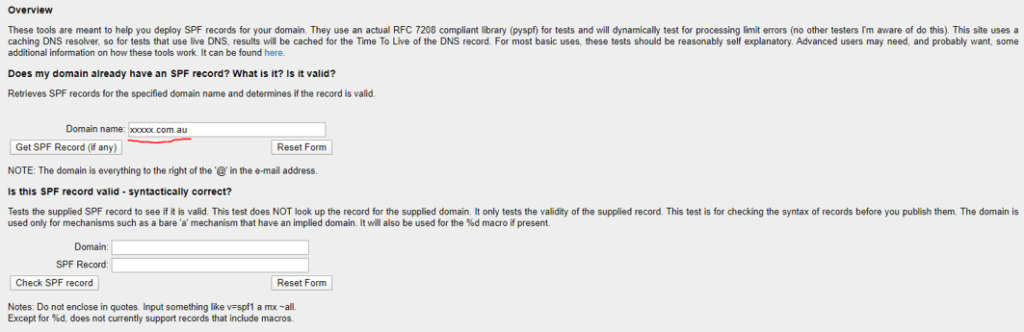
If you have an SPF record on your domain, the results will look something like this:
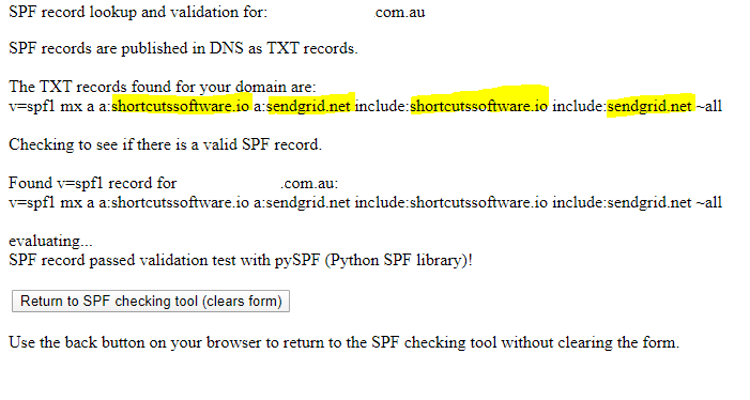 The entries that have been highlighted have authority to send emails on your behalf. So, moving forward you need to allow shortcutssoftware.io and sendgrid.net to send emails on your behalf.
The entries that have been highlighted have authority to send emails on your behalf. So, moving forward you need to allow shortcutssoftware.io and sendgrid.net to send emails on your behalf.
To learn more about what an SPF record is, click here.
What if I don’t update the SPF record?
Your emails will still send from the Shortcuts GCAST system, however most mail systems that receive the email will put the email straight into the junk folder and they won’t be read, or even worse, the email systems will block your email altogether. To ensure maximum deliverability, we highly recommend you update the SPF record before sending any emails from your new Shortcuts Set & Forget (GCAST) system, and if you are using a free email account we highly recommend that you use an email address linked to your domain.
How do I update the SPF record?
Your domain administrator or host should be able to update the record for you. Some domain hosts will have instructions on how to do it yourself.
If your domain doesn’t have an existing SPF record, you can create one using this example:
v=spf1 mx a a:shortcutssoftware.io a:sendgrid.net include:shortcutssoftware.io include:sendgrid.net ~all
Otherwise, update your existing one to include shortcutssoftware.io and sendgrid.net
Ensure you apply the changes immediately since some domain hosts may delay the changes for up to 24 hours unless you specify otherwise. Once you’ve published the changes, use the SPF checker again to ensure shortcutssoftware.io and sendgrid.net are now displayed in the results. If it doesn’t update, then contact your domain host for assistance.
One other tip: Ensure the SPF record is type TXT, do not use the templated SPF entry types if your domain host offers.