Frequently asked questions
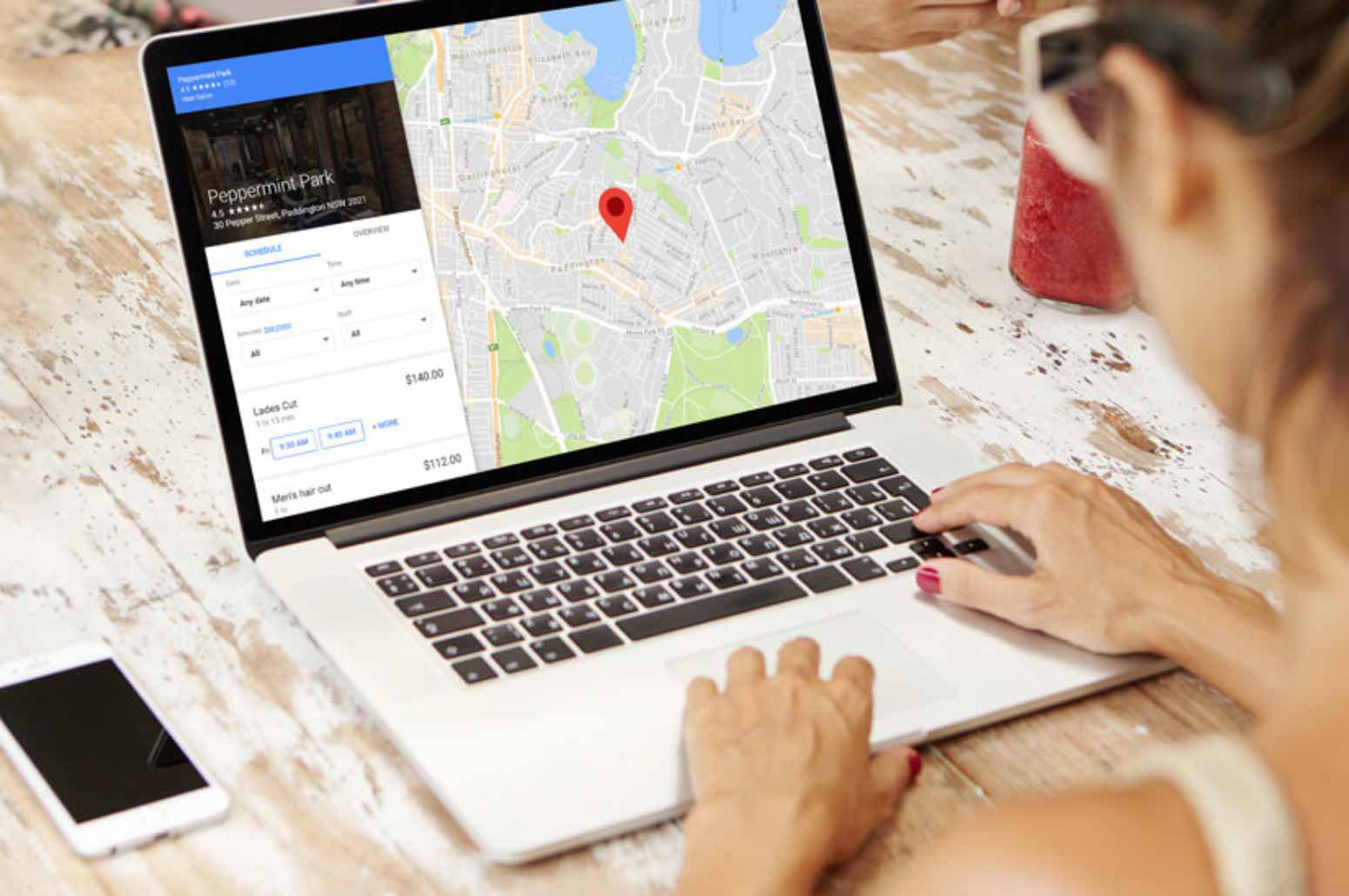
What is Reserve with Google?
Reserve with Google is Google’s latest and greatest feature which lets people who are searching online book everything from hair appointments to spa treatments to yoga classes directly through Google.
Who is it for?
At Shortcuts we are partnering with Google to bring this opportunity to our customers. We are the only salon software provider in Australia who is offering this feature. It is designed for appointment-based businesses who take online bookings.
Does it cost anything?
If you’re already a Shortcuts customer and using Online Booking it won’t cost you a thing.
How do I get started?
If you are using Online Booking (without Upfront Payments), have been opted in to Reserve with Google. If you are not using our Online Booking feature, you will not have Reserve with Google functionality.
How will I know when it’s there?
Search for your business on Google, and your Google My Business profile should appear. You’ll know if your Reserve with Google has been set up, because you’ll see a “book” or “schedule” button.
Is there anything I need to do?
You will need to be on Fusion version 8.0.0.0+ to gain access to Reserve with Google. To check which version you are on, click the Shortcuts logo in the top right of your Appointment Book. It should say 8.0.0.0 or greater. If not, click here to upgrade. Once you have upgraded Shortcuts, don’t forget to restart your computer.
Your clients can only book one service at a time via Reserve with Google. If this isn’t ideal for your business, you might like to consider setting up a new service that contains, say, a cut and colour in one.
Another thing to consider is that Reserve with Google will show your service name only – not the category name it sits under. This might make it hard for your clients to tell what they’re booking. So, for example, if you have a waxing set up as “1/2 leg” you might like to review the name of this service so it includes the word “waxing”.
Am I at risk of double bookings?
Reserve with Google respects the majority of your Online Booking settings, so you can rest assured that you’ll never be double booked.
How will my clients know if their appointment is confirmed?
Your clients will receive a booking confirmation email from Google, rather than from the salon. They can also log in to their Google account to see their recent bookings.
I can’t see my Reserve with Google button. What do I do?
We can help! contact the Shortcuts Customer Care team on 1300 667 374 to get started today.
I’m not using Online Booking, what should I do?
Fill out the form or contact the Shortcuts Customer Care team on 1300 667 374 to get started today.
Can I use Upfront Payments and Reserve with Google?
We’re working on getting Upfront Payments working with Reserve with Google. If you’re using Upfront Payments, unfortunately you won’t be able to use Reserve with Google at this stage.
Are all my Shortcuts settings supported by Reserve with Google?
We’ve worked hard to make sure Shortcuts and Reserve with Google work together seamlessly.
The following settings are all supported by the Reserve with Google system:
- Opening hours
- Public holidays
- Employee selection (any, individual)
- Employee availability
- Employees marked as “Available for Online Booking”
- Services marked as “Can be booked via web” and “Available for booking”
- Capabilities
- Resources
- Earliest booking allowed
- Latest booking allowed (Google displays up to a maximum of 90 days in advance).
The following settings are not supported by Reserve with Google at the moment:
- Time reserved for walk-ins
- Show price of services (all prices will always be displayed on Google)
- Preferred employee gender selection (male, female).
In my Appointment Book, how can I differentiate between bookings from Google, Online Booking, and the app?
When you click the touch tip in your Fusion Appointment Book, it will say in the appointment notes either “Google”, “Online Booking” or “app”.
How do Google-initiated appointments with finishing blocks appear in the Appointment Book?
A finishing block will always appear in the Appointment Book for any service that requires one since guests can only book single services via Reserve with Google.
I don’t want this feature, how do I opt out?
If you don’t want to use this feature, that’s your call! If you’re sure you don’t want to attract more clients online, please get in touch with our 24/7 Support team on 1300 667 374 and they can work on turning it off for you.